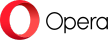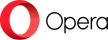The Opera browser becomes almost 20 percent faster thanks to enhanced privacy features
OSLO, Norway, Oct. 08, 2019 (GLOBE NEWSWIRE) -- Opera (NASDAQ: OPRA), one of the world’s leading browser providers, has just added a new tracker blocker, which speeds up web browsing by almost 20 percent. The new feature compliments Opera’s set of existing privacy-enhancing features including an ad blocker and a free, unlimited VPN. The company is also introducing improvements to the Snapshot tool which make taking and sharing screenshots more fun.
Whenever you use the Web, you leave a trace - websites tend to follow your every click. Some of the traces you leave are good for you, making websites more tailored to your needs, but there is also a lot of tracking taking place online that you might not be aware of.
Throughout a day of web browsing, you typically stumble upon hundreds of trackers which gather information and track your online behavior while remaining invisible to you. Trackers also slow you down as they make websites take more time to load. With this release, Opera allows you to block web trackers and browse faster.
The tracker blocker improves your privacy and speeds up your browsing
“Once you’ve looked for a product on a website, that product tends to follow you around to other websites in the form of personalized ads or behavioral tracking. We’ve decided to help our users understand and manage this situation by putting them in control of the data they share with websites,” said Joanna Czajka, product manager of the Opera PC browser.
According to the MIT technology review, the average American spends 24 hours a week online. That’s a lot of time spent waiting for websites to load.
“People should be aware that they can save a lot of time simply by switching on the tracker blocker,” added Joanna Czajka.
Opera’s new tracker blocker can be switched on in the Easy setup menu or in the browser’s settings. Once you switch it on, a shield icon appears in the address bar where you can easily see the amount of trackers being blocked and toggle the feature on and off per site.
The tracker blocker relies on the EasyPrivacy Tracking Protection List. It works similarly to Opera’s native ad blocker; it has a list of known tracker scripts and blocks them. Once switched on, the tracker blocker can speed up page loading by roughly 20 percent. Coupled with Opera’s built-in ad blocker, the speed gain can reach up to 23 percent. These features also increase the users’ level of privacy.
Off by default, these two features remain at people’s discretion to be switched on. They can also be disabled for individual websites, for example, when a publisher requires that they do so in order to access their content.
“We consider the tracker blocker to be a browser feature which can be kept on at all times. Our browser, however, also has plenty of extended privacy features which come in handy when someone feels the need to increase the privacy of their browsing even further,” added Joanna Czajka.
Opera offers free, unlimited, no-log VPN
The Opera browser has been the first and only one to offer a free, unlimited, no-log browser VPN. Introduced 3 years ago, the built in VPN hides the user’s location and IP address from websites by creating a virtual location for them. When turned on, the browser VPN creates a secure connection to one of Opera’s server locations around the world. The VPN lets people choose where to appear on the internet, giving their online privacy and security a boost.
Opera does not log any information related to the users’ browsing activity or their originating network address while they use it.
The browser VPN is also an important security feature which protects people while using public Wi-Fi networks (e.g. while traveling), as it blocks third parties from seeing which websites they are accessing.
Enhanced Snapshot tool lets you take screenshots inside the browser and turn them into memes
Besides enhancing the privacy level and speed, Opera has also made the browser more fun.
The Snapshot tool (accessible from the camera icon on the right end of the address bar) lets the user take a screenshot of any website, edit, copy and paste it- directly from the browser, without the need to look for the file on the computer’s hard drive.
It now comes with new functionalities. Once you click it (or activate it with the Control+Shift+2 keyboard shortcut), you can save a website directly to PDF or capture the entire webpage all the way to the bottom. You can also crop out part of a website, capture it and then customize it. The blurring function and the drawing tool have also been improved. The latter detects whenever you want to mark something on the image you just took a screenshot of and makes the lines you draw smoother. It also detects when you want to draw a circle, triangle or rectangle and makes this task easier.
The Snapshot tool now also makes it possible to add text in three fonts, including the Impact one known from memes.
Starting from now, you can also highlight elements with the highlighter feature and release your creativity by adding a selfie or one of the new emojis.
About Opera
Opera is a global web innovator. Opera’s browsers, news products and fintech solutions are the trusted choice of more than 350 million people worldwide. Opera is headquartered in Oslo, Norway and listed on the NASDAQ stock exchange (OPRA).
A photo accompanying this announcement is available at https://www.globenewswire.com/NewsRoom/AttachmentNg/147dca9a-6d9e-4048-9807-71e8c000a433
Julia Szyndzielorz Senior PR Manager, Opera